How to Clear Browsing Data in Safari
Aug. 31, 2015, 10:56 a.m.
Once your browser is open, click on the "Settings" icon and select "Reset Safari".
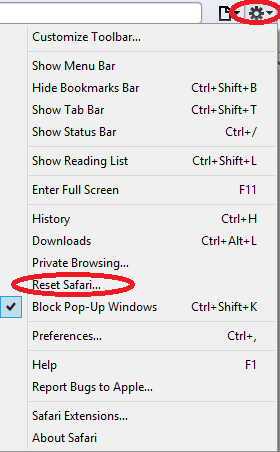
Choose "Clear history" then click "Reset".
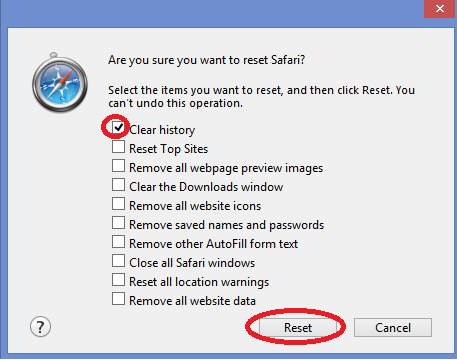
Safari will work for a moment, and then the process will be done.
You've successfully cleared Safari's Cache!
