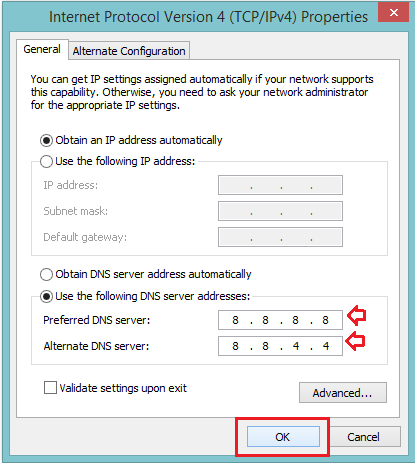How to Change DNS Server on Windows 8
Aug. 31, 2015, 10:56 a.m.
*Please follow these steps in case you're using Windows 8 and after you're connected to iWASEL VPN the Internet disconnects.
Go to Control Panel.
Select “Network and Internet”, and then “Network and Sharing Centre”.
Select “Change adapter settings” from the column on the left.
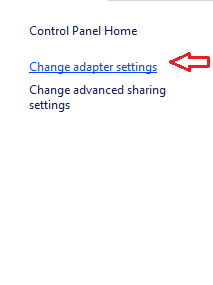
Right-click your current Internet connection and select “Properties”.
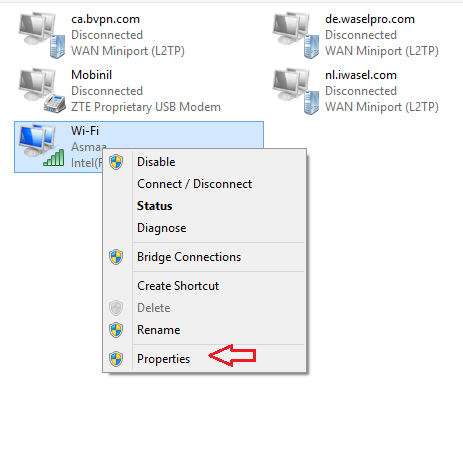
In the Networking tab, click on “Internet Protocol Version 4 (TCP/IP4)” to highlight it, and then click “Properties”.
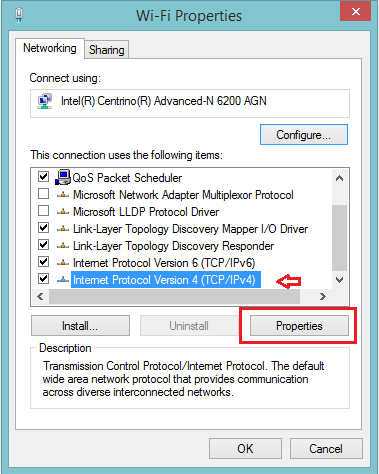
Select Use the following DNS server addresses and then enter the following:
Preferred DNS server: 8.8.8.8
Alternate DNS server: 8.8.4.4
Click "Ok".