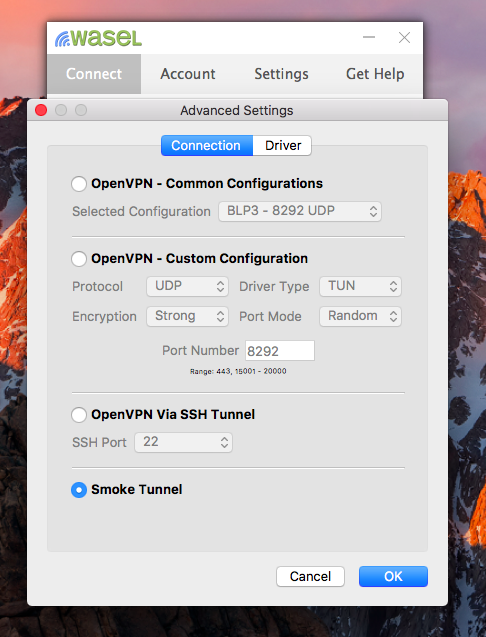How to Install iWASEL VPN Client on Mac
Aug. 31, 2015, 10:56 a.m.
Head to “Download” page and click on iWASEL Mac image.

Follow installation instructions.
If you’re using iWASEL for free trial
Click “Connect”.
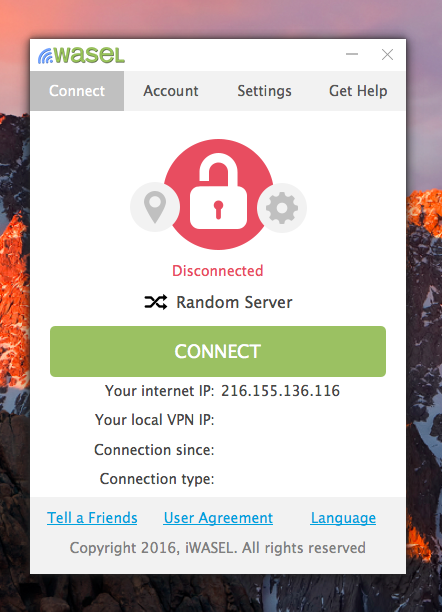
If you have a paid subscription
Click “Account”.
Insert your iWASEL VPN account details (username and password) then click “Sign in”.
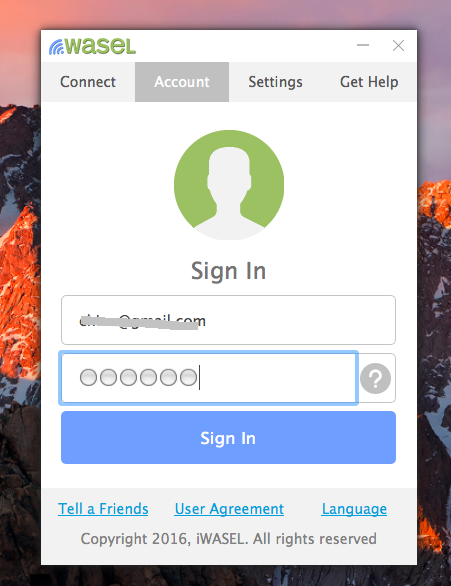
You should see the expiry date of your current subscription. Click “Connect”.
Click “Pin” button to open iWASEL Server List. Click the location you prefer then click “Connect”.
If you get an error message stating that connection failed, click “Gear” button and try a different tunneling protocol such as SSH or Smoke and retry.